Automating the Runic Altar with Applied Energistics, Modular Routers, and Integrated Dynamics

This article describes how I automated the Botania Runic Altar with Applied Energistics, Modular Routers, and Integrated Dynamics. There are certainly other ways to automate this (including using no additional mods outside of Botania), but this is how I did it.
This design has been through many iterations, and this is the one that seems to work best. Previous iterations that involved dropping all of the items from a Botania Open Crate were causing issues with many disappearing ingredients that cause the crafting job to get stuck, and this new design seems to solve those issues, so I am documenting it.
Table of Contents
- Required Mods
- Parts List
- Build Overview
- Component Details
- A: Botania Runic Altar
- B: "Placer" Modular Router (left side)
- C: "Wand" Modular Router (right side)
- D: "Distributor" Modular Router (bottom-left)
- Puller Module (1) ("D" Distributor Router)
- Puller Module (2) ("D" Distributor Router)
- Sender Module ("D" Distributor Router)
- E: "Vacuum" Modular Router (Middle foreground)
- Vacuum Module ("E" Vacuum Router)
- Tag Filter configuration for "E" Vacuum Router
- Sender Mk2 Module ("E" Vacuum Router)
- F: Integrated Dynamics Variable Store
- G: Integrated Dynamics Redstone Writer (Bottom side of "Wand" MR)
- H: Integrated Dynamics Redstone Writer (Bottom side of "Placer" MR)
- I: Integrated Dynamics Redstone Writer (Top side of "Distributor" MR)
- J: Integrated Dynamics Redstone Reader (Back side of "Placer" MR)
- K: Integrated Dynamics Redstone Reader (bottom side of Runic Altar)
- L: "Input" Chest
- M: Applied Energistics Pattern Provider
- How to get Integrated Dynamics Variables
- Putting this in a base
Required mods
- Botania
- Modular Routers
- Integrated Dynamics
- (Optional) Applied Energistics
- This example uses Applied Energistics, but it's only purpose as far as this build is concerned is to provide it with the ingredients. This exact setup would likely work with any mod that can provide the exact ingredients into it's chest (Refined Storage, for example).
Parts List
- Botania
- 1 Runic Altar
- 1 Mana Pool
- 1 Mana Spreader or Elven Mana Spreader or Gaia Mana Spreader
- 1 Wand of the Forest
- Modular Routers
- 4 Modular Routers
- 1 Vacuum Module
- 2 Activator Modules
- 1 Dropper Module
- 2 Puller Module Mk2
- 2 Sender Module Mk2
- 2 Camouflage Upgrades (Optional)
- 1 Tag Filter
- Integrated Dynamics
- 2 Redstone Readers
- 3 Redstone Writers
- 1 Variable Store
- 5 Logic Cable
- 7 Variable cards
- A Logic Programmer or a Portable Logic Programmer
- Suggested: A Labeller, to label your variables
- Minecraft
- 1 Chest or Barrel
- If using Applied Energistics:
- 1 Pattern Provider
- 1 Pattern, encoded with a Processing Recipe for each rune you wish to auto-craft.
- Some glass/covered/smart cable to connect your Pattern Provider to your AE network
Build Overview
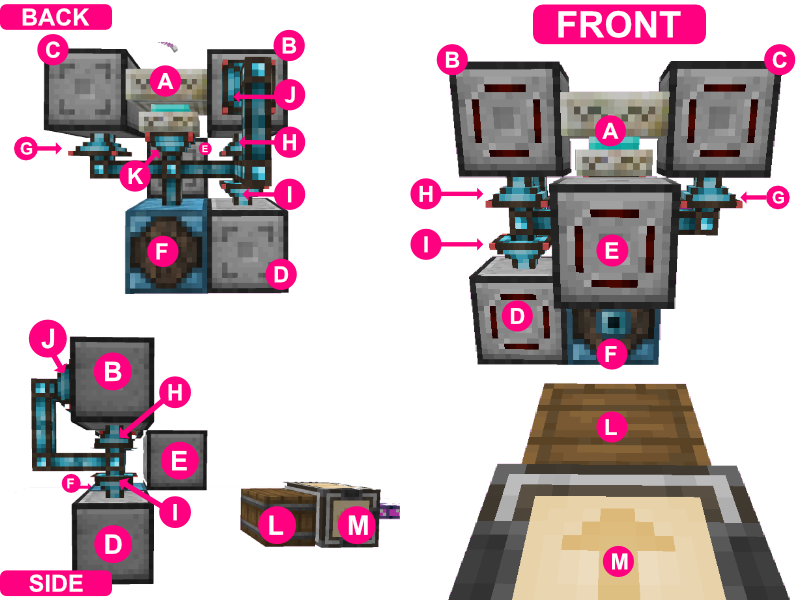
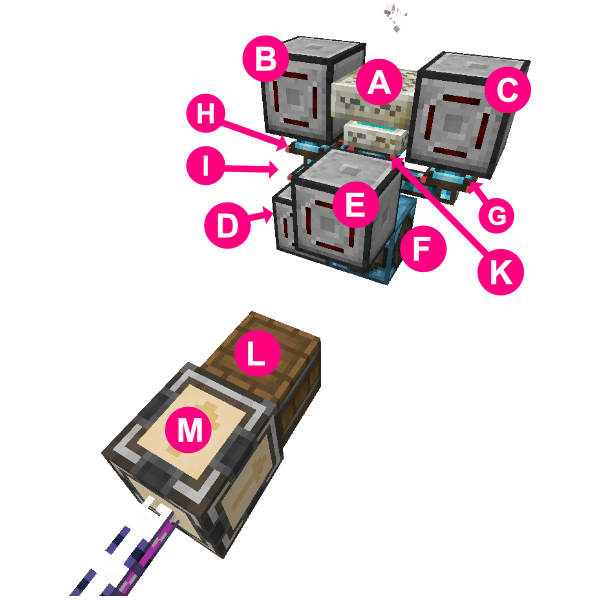
- A: Botania Runic Altar (the thing we are automating)
- B: "Placer" Modular Router. This one places ingredients on the altar, and places the final Living Stone block. By having it "right click" the blocks into the altar, instead of using a dropper or Botania Open Crate, we can more easily "vacuum" up the final crafted rune without worrying that any ingredients from the next craft might get vacuumed up, which would break the craft and leave the system in a broken state.
- C: "Wand" Modular Router. This one right clicks the Runic Altar with a Wand of the Forest when the crafted rune is ready.
- D: "Distributor" Modular Router. This one passes items to Modular Router B to place on the altar, ensuring that Living Stone is kept behind until the altar is ready. It's possible to make this setup without this extra Modular Router, but this ensures that if it happens to take more than 5 minutes to charge the altar with mana, the Living Stone won't despawn, because it's only added when needed.
- E: "Vacuum" Modular Router. This one "vacuums" up the newly crafted rune, as well as any runes that were used as ingredients but were not consumed.
- F: Integrated Dynamics Variable Store.
- G: Integrated Dynamics Redstone Writer. Pointed at the bottom side of C: "Wand" Modular Router, this one lets the "Wand" modular router know when the Runic Altar is finished crafting, and is ready to be right clicked with a Wand of the Forest.
- H: Integrated Dynamics Redstone Writer.
- I: Integrated Dynamics Redstone Writer.
- J: Integrated Dynamics Redstone Reader
- K: Integrated Dynamics Redstone Reader
- L: Chest. This is where the raw ingredients are deposited by the Applied Energistics system.
- M: Applied Energistics Pattern Provider. This allows an Applied Energistics system to auto-craft. It holds the pattern for the rune, and it deposits the ingredients into the chest when a craft is triggered. It is set to lock until the completed item is returned, to ensure that only one item at a time is crafted - this allows the system to work for anyrune without extra fiddling.
Component details
A: Botania Runic Altar

Just a Runic Altar. There is nothing to configure here, so this section will be very brief. Make sure that while you are building this setup that stray items don't drop on it, or it will pick them up and it might be difficult to tell that your setup is broken (especially if it's something barely visible like Mana Glass)
The Runic Altar will require a Mana Spreader be pointed at it to provide it Mana from a Mana Pool. These are not pictured in the images in this article, and setting them up is beyond the scope of this article - read the Lexica Botania in-game for more information on how to make a Runic Altar work.
B: "Placer" Modular Router (left side)
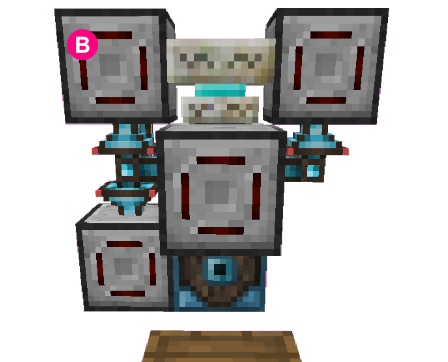

This Modular Router places the ingredients onto the Runic Altar. It receives items from another Modular Router, so it doesn't need to worry about pulling items from anywhere.
- This Modular Router is set to Redstone: High, so that it only functions when it receives a redstone signal.
- Eco-Mode is not necessary (but will help reduce lag on a server, so it's a good idea to turn it on)
- This Modular Router contains two modules:
- An Activator Module, which "right clicks" ingredients into the Runic Altar.
- A Dropper Module, which drops the final Living Stone at the end, which needs to be dropped into the world rather than right-clicked in.
- The 9 Speed Upgrades in the example image are not required (they just make it work faster).
By using an Activator Module to deliver ingredients to the Runic Altar, we reduce the number of items that are ever dropped into the world, which can create lag and can cause issues if items disappear "in flight" due to server mods, villagers eating food items, players with "magnet" type equipment, etc. My setup is in an active village, so dropped food items often disappear, and this helped avoid this issue.
Modules in "B" Modular Router
Activator Module ("B" Modular Router)
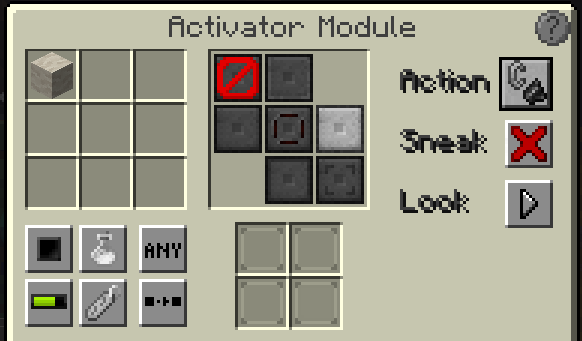
- Is in Blacklist mode, with Living Stone in the blacklist.
- Is set with the default right-click action and settings - no changes needed from the defaults.
- Has it's direction set towards the Runic Altar (to the right, if you are building it exactly like the images in this article)
Dropper Module ("B" Modular Router)

- Is in Whitelist mode, with Living Stone in the whitelist. All other settings are default.
- Has it's direction set towards the Runic Altar (to the right, if you are building it exactly like the images in this article)
C: "Wand" Modular Router (right side)
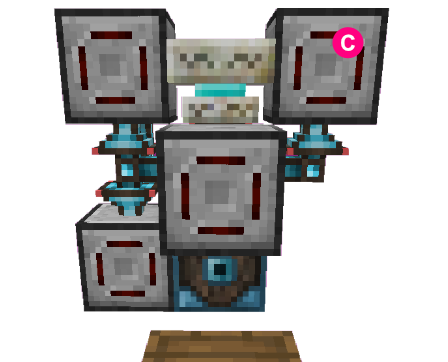

This module right clicks the Runic Altar with a Wand of the Forest, when the crafting has reached that point.
- This Modular Router is set to Redstone: High, so that it only functions when it receives a redstone signal.
- This Modular Router must have a Wand of the Forest in it's inventory slot.
- This Modular Router has 1 module, a single Activator Module
Activator Module ("C"/"Wand" Modular Router)
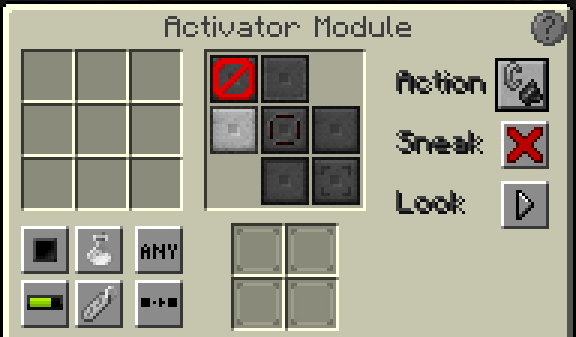
This handles right clicking the Runic Altar.
- Has it's direction set towards the Runic Altar (to the left, if you are building it exactly like the images in this article)
- All other settings are default.
D: "Distributor" Modular Router (bottom-left)
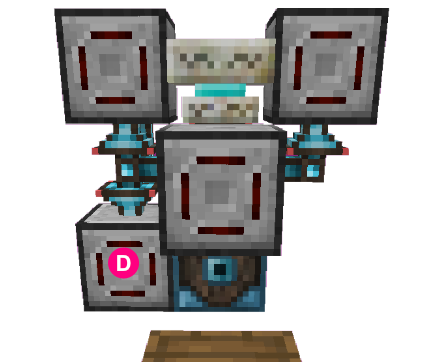

- This Modular Router is set to Redstone: Ignored (the default) - we will include some redstone control within the modules themselves, because we want this Modular Router to do different things if it has a signal vs if it doesn't.
- This Modular Router contains 3 (three) modules:
- A Puller Module Mk2, which grabs any item in the Input Chest "L" except Living Stone.
- A Puller Module Mk2, which grabs only the Living Stone from the Input Chest, only when this Modular Router receives a redstone signal (to ensure it only picks it up when the Runic Altar is ready for it).
- A Sender Module Mk2, which sends anything this Modular Router picks up to the "Placer" "B" Modular Router.
- The Speed Augments pictured are optional - they just make it go faster.
Puller Module (1) ("D" Distributor Router)

This module pulls any item out of the Input Chest "L" except Living Stone, which we want to leave for last, so this module is set to ignore it.
- This module is set to blacklist mode (the default), with Living Stone in the blacklist. This module should ignore any Living Stone in the input chest.
- The target for this module is "L", the Input Chest
- To set the target, hold the module in your hand and Shift+Right Click the block you wish to make a target. You should see a semitransparent square appear inside the block when it's set.
Puller Module (2) ("D" Distributor Router)

This module pulls the Living Stone out of the "L" Input Chest when it receives a redstone signal. This ensures that it leaves the Living Stone for last, when the Runic Altar is ready for it.
- This module is set to whitelist mode, with Living Stone in the whitelist. This module should ignore anything that isn't Living Stone in the input chest.
- This module has a Redstone Augment installed, set to Redstone: High, so ensure that this module only runs when the Modular Router block receives a redstone signal.
- The target for this module is "L", the Input Chest
- To set the target, hold the module in your hand and Shift+Right Click the block you wish to make a target. You should see a semitransparent square appear inside the block when it's set.
Sender Module ("D" Distributor Router)
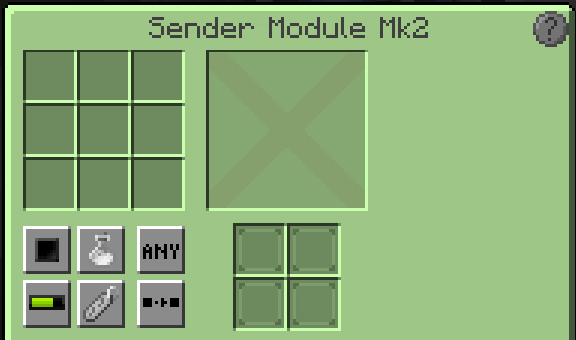
This module takes any block or item that this Modular Router is holding and sends it to the "Placer" "B" Modular Router, for placement onto the Runic Altar.
- The target for this module is "B", the "Placer" Modular Router
- To set the target, hold the module in your hand and Shift+Right Click the block you wish to make a target. You should see a semitransparent square appear inside the block when it's set.
- All other settings for this module are left at their defaults
E: "Vacuum" Modular Router (Middle foreground)


This Modular Router picks up the crafted runes once they are complete. The Runic Altar will drop them into the world around itself, so a "Vacuum" capability is required.
You could easily replace this with a HopperHock, or any other vacuum chest, or other mechanism to pick up dropped items (Rats, Golems, etc). You'll want to blacklist Living Stone, so you don't pick up the final Living Stone that must be dropped onto the Runic Alter to finish the crafting process.
This Modular Router has two modules:
- A Vacuum Module to pick up dropped items
- A Sender Mk2 Module to send the picked up items back to the AE2 system (or wherever you want the end result items to go)
Vacuum Module ("E" Vacuum Router)
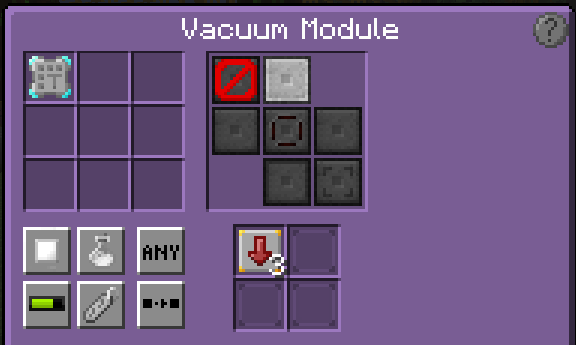
This handles right clicking the Runic Altar.
- Has it's direction set up. If you place yours in a different place than I did, adjust this direction accordingly.
- This module is set to whitelist mode, with a Tag Filter (details below).
- The module has 3 Range Down Augments to limit it's range, so it doesn't interfere with other nearby automatons, or other machines that drop items (like a Petal Apothacary, which you might put near your Runic Altar)
- All other settings are default.
Tag Filter configuration for "E" Vacuum Router

The Tag Filter should be configured with the tag botania:runes. To do this, craft a rune manually, then craft a new tag filter. Right click the tag filter and put the rune in the slot at the top. Use the dropdown box to select botania:runes, then click the "+" button to add that tag to the list. Do not select the mythicbotany:runes one you might see (if you also have Mythic Botany installed), because this will cause the system to fail to pick up normal Botania runes (botania:runes will include MythicBotany runes as well)
Sender Mk2 Module ("E" Vacuum Router)
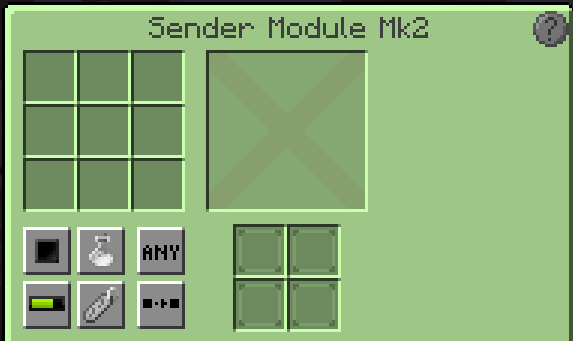
This sends any picked up item back to your base's inventory - in my case, to the Applied Energistics 2 Pattern Provider, which will automatically insert the items back into storage.
- With this module in your hand, shift+right click the block where you want the final crafted rune to be sent to. In my case, this is the Pattern Provider.
- DO NOT SEND ITEMS BACK TO THE INPUT CHEST! This will cause them to get re-imported into the Runic Altar, and it will break until you manually clean out the items from the Runic Alter. If you are not sending back to an AE2 system like I am, send the output to a different chest, or some other storage.
- All other settings are default.
F: Integrated Dynamics Variable Store
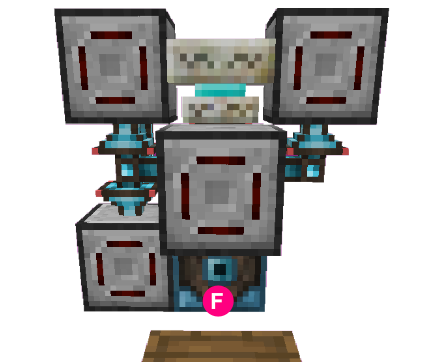
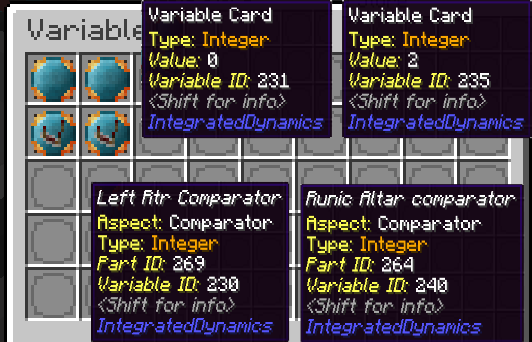
You'll want to place all the blocks before you start collecting variables to put in here. There is a section below that explains what that means, if you have never used Integrated Dynamics before.
The variables we'll eventually have in here are:
- An Integer of 0 (zero)
- An Integer of 2 (two)
- A reference to the Comparator value of the Redstone Reader attached to the Runic Altar
- A reference to the Comparator value of the Redstone Reader attached to the "Placer" Modular Router
The "Part ID" and "Variable ID" values in the screenshot are not important, your numbers will be different than mine were.
The positioning of the variables in the Variable Store do not matter at all.
How to collect the correct variable cards while you build
Don't try to set up variable cards while you build - place down all of the blocks and make sure they are in the correct spots, then come back and set up the variable cards.
If you move any of the Integrated Dynamics blocks (including the cables), it may break your variables, and you may need to set them up again.
G: Integrated Dynamics Redstone Writer (Bottom side of "Wand" MR)
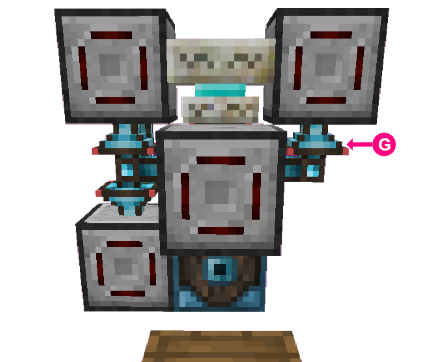

This Redstone Writer gives the "Wand" Modular Router "C" a signal indicating that it's OK to right click the Runic Altar with it's held Wand of the Forest.
The variable card in it, which you will create later, checks to see if the Runic Altar is at the end of a crafting cycle, and is ready for the final Living Stone to be placed onto it, and to be right clicked with the Wand of the Forest. The exact same check is used on this Redstone Writer/Modular Router as the "Distributor" "D" Modular Router.
The variable card must be placed in the Top Redstone slot, which will give it full power if the equation on the variable card is "true".
For a step-by-step guide on how to create the necessary variable cards for this, and other Integrated Dynamic components, see the section below on how to create the necessary variable cards.
H: Integrated Dynamics Redstone Writer (Bottom side of "Placer" MR)
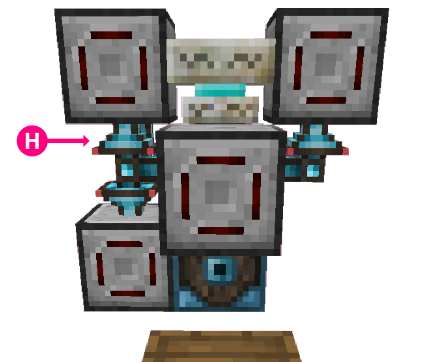
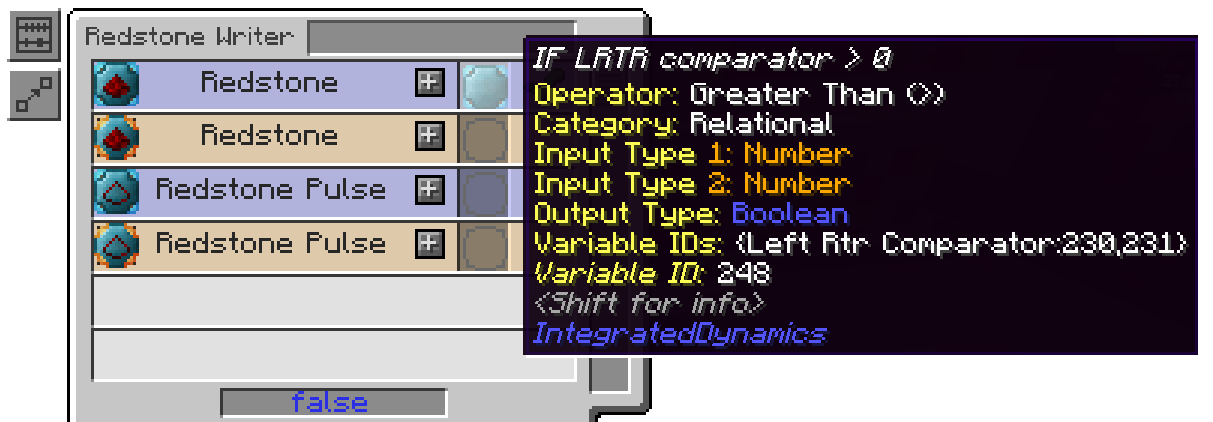
This Redstone Writer provides a signal to the "Placer" "B" Modular Router, allowing it to use it's Activator Module to insert an item into the Runic Altar. Without this, the Modular Router will constantly right click the Runic Altar, and if the Modular Router doesn't have an item in it's inventory, it will take an item off of the altar, potentially ruining a craft in progress, and causing the whole system to get stuck in a loop. The signal that triggers this Redstone Writer is the comparator on the back side of it (component "J"), which checks to see if there are any items in the Modular Router's inventory slot. It will only allow it to right click the Runic Altar if it has an item in it's inventory, ensuring that the items can only flow in one direction - onto the Runic Altar.
The variable card must be placed in the Top Redstone slot, which will give it full power if the equation on the variable card is "true".
For a step-by-step guide on how to create the necessary variable cards for this, and other Integrated Dynamic components, see the section below on how to create the necessary variable cards.
I: Integrated Dynamics Redstone Writer (Top side of "Distributor" MR)
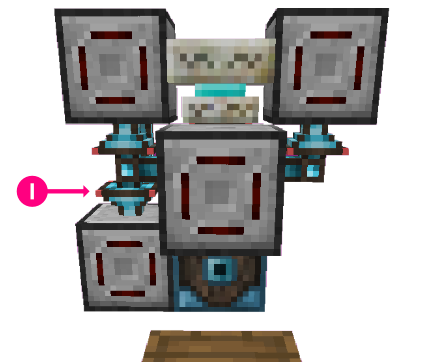
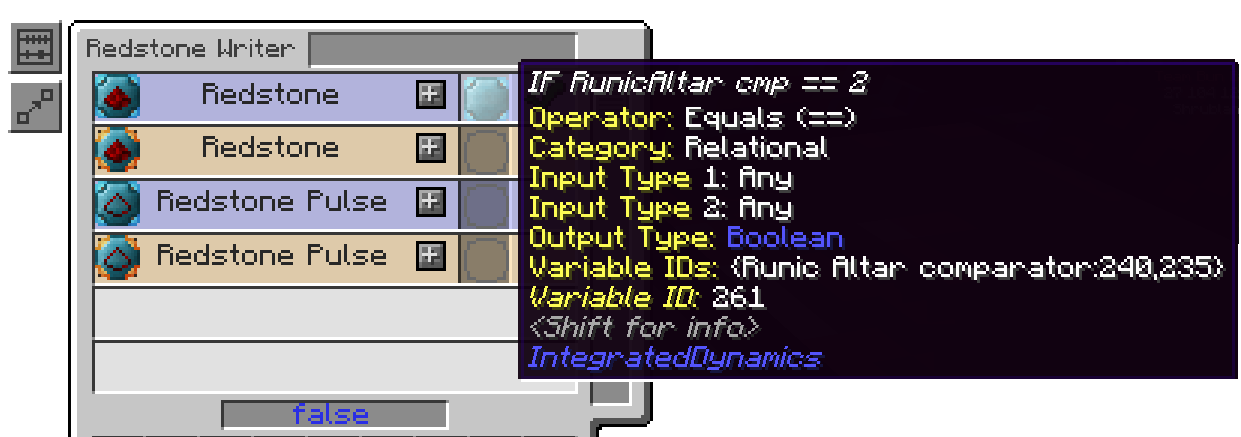
This Redstone Writer sends a signal to the Modular Router "D" "Distributor", which lets it know that it's OK to grab the final Living Stone block and send it on to the "Placer" Modular Router "B".
It contains a variable card configured to check to see if the Runic Altar comparator is receiving a value of == (exactly) 2 (two), which would indicate that the rune being crafted has enough mana, and is ready for the final block of Living Stone at the end.
The variable card must be placed in the Top Redstone slot, which will give it full power if the equation on the variable card is "true".
For a step-by-step guide on how to create the necessary variable cards for this, and other Integrated Dynamic components, see the section below on how to create the necessary variable cards.
J: Integrated Dynamics Redstone Reader (Back side of "Placer" MR)
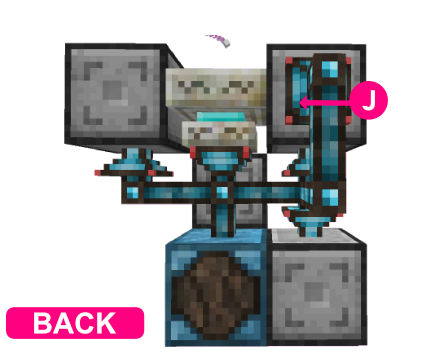
This Redstone Reader is configured as a comparator, attached to the back/rear side of the "Placer" "B" Modular Router.
When comparators are attached to a block with an inventory, like chests, they emit a signal depending on how many items are in the inventory - or how "full" the inventory is.
Some potential comparator values for a block with inventory:
- 0: The inventory is empty.
- 1-14: The inventory has items in it. The signal strength represents how full the inventory is, with 1 being the least full, and 14 being almost full. The exact values will differ depending on the type of block the comparator is attached to.
- 15: The inventory is 100% full.
The Modular Router that this Redstone Reader is attached to needs to use it's Activator Module to place blocks onto the Runic Altar. The "Activator" module isn't aware that it's putting items on the Runic Altar, it's just blindly right clicking, and right clicking a Runic Altar with an "empty" hand (or empty inventory in the Modular Router in this case) will pull an item off of the Runic Altar, which we don't want. We want the Modular Router to only right click the Runic Altar if it has an item in it's inventory, and to not do any right clicking if it doesn't have any items. The Activator module can't do this logic on it's own, so we need a Redstone Reader and a Redstone Writer to tell it when it's OK to right click.
There is nothing to configure in this component, but you will need to use it to create a variable card, which can then use the values that this component produces. For a step-by-step guide on how to create the necessary variable cards for this, and other Integrated Dynamic components, see the section below on how to create the necessary variable cards.
K: Integrated Dynamics Redstone Reader (bottom side of Runic Altar)
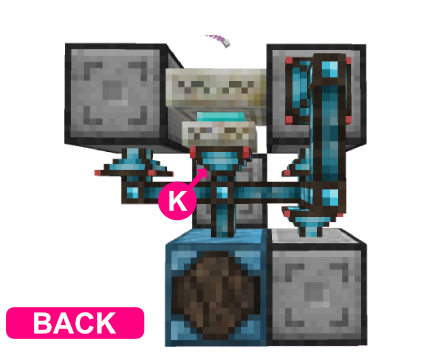
This Redstone Reader is configured as a comparator, attached to the bottom side of the Runic Altar. Comparators receive signals from "machines" and complex blocks that mean different things depending on the block that they are attached to. In this case, signals we can expect from a Runic Altar are:
- 0: The Runic Altar is idle, not currently crafting anything
- 1: The Runic Altar has items in it and is actively crafting an item. Mana should be flowing into the Runic Altar at this point.
- 2: The Runic Altar has received enough mana to finish the craft, and is now waiting for the final Living Stone block to be dropped onto it, and to be right clicked with a Wand of the Forest. A larger blue lightning bolt should be coming out from the Runic Altar at this point.
There is nothing to configure in this component, but you will need to use it to create a variable card, which can then use the values that this component produces. For a step-by-step guide on how to create the necessary variable cards for this, and other Integrated Dynamic components, see the section below on how to create the necessary variable cards.
L: "Input" Chest
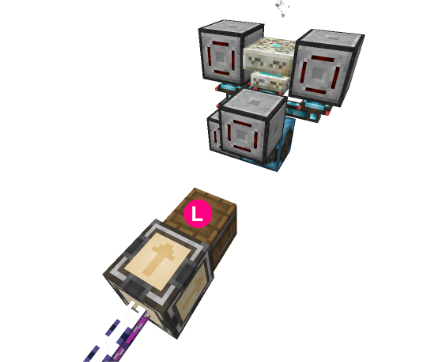
- Just a normal chest. Any block with an inventory will work here, including all types of chests (including modded ones), barrels, shulker boxes, sophisticated backpacks, hoppers, etc. It needs to hold all of the ingredients for the rune you are trying to craft, so it should have at least 8-10 slots.
- The position of this chest (and the AE2 Pattern Provider) do not matter, as long as they are within range of the "Distributor" "D" Modular Router. The puller modules used in this tutorial do not require line-of-sight, and have a maximum range of 12 (or 24 with max range upgrades)
M: Applied Energistics Pattern Provider

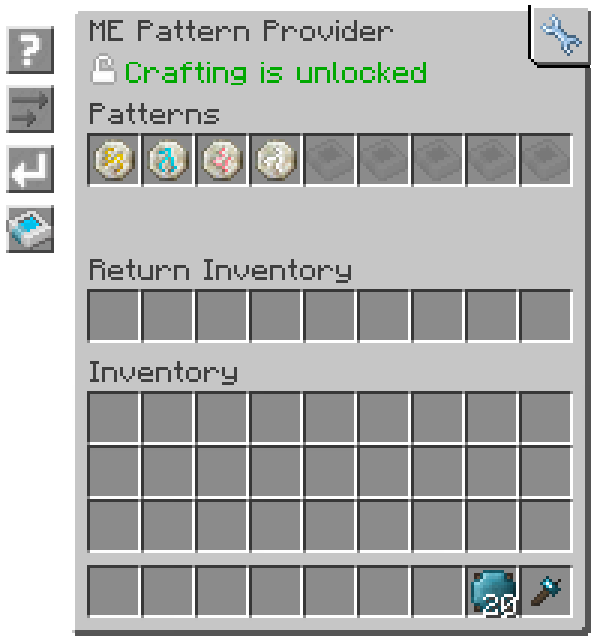
Just a normal pattern provider, which as of the version of Applied Energistics I'm using, is the standard way for an AE system to provide crafting ingredients for auto-crafting jobs. If you are not familiar with Applied Energistics, this block contains a "pattern" for each type of item it can craft, and it provides the ingredients for any requested items into the chest.
The pattern provider delivers ingredients to an adjacent inventory, so it must be touching the chest. The positioning of the chest and Pattern Provider don't matter, as long as they are within 12 blocks of the "Distributor" "D" Modular Router (up to 24 with range upgrades).
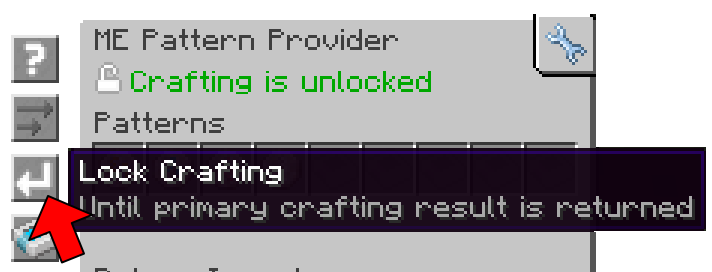
You will want to set it to Lock until primary crafting result is returned. This can be done by clicking into the Pattern Provider's interface and using the small buttons on the left edge. This setting ensure that the AE system only deposits the ingredients for one item at a time, and won't deposit any more until it receives the crafted item back and knows that it's finished.
Make sure your AE system is capable of auto-crafting, with at least one Crafting CPU. See the Applied Energistics Guide if you need help setting this up.
If you are not using Applied Energistics, you will need to find a way to insert the ingredients for exactly 1 (one) rune at a time into the chest "L". You can probably do this with mods similar to Applied Energistics, such as Refined Storage, but since I am an Applied Energistics user, I am not familiar with other mods that do the same thing.
How to get the Integrated Dynamics variables
This section walks you through setting up the Integrated Dynamics variable cards from start to finish.
This can get complicated, so take your time.
How to recover if you've messed up
- Put all variable cards from all Integrated Dynamics components (including the Variable Store) into your inventory
- One by one, put them in your inventory's 2x2 crafting grid, and take out the "crafted" results. This resets the variable cards to default so you can set them up again.
- Start this section again. Make sure you label as you go to help reduce any confusion.
Required items
You will need:
- 7 blank Variable Cards
- 1 Logic Programmer or Portable Logic Programmer (it doesn't matter which)
- 1 Labeller, to label variable cards so you know which one is which
Setting up your variable cards
- With the variable cards in your inventory, find the Redstone Reader "K" under the Runic Altar and click into it to open it's GUI/interface
- Scroll down the list until you see Comparator (which is likely at the very bottom).
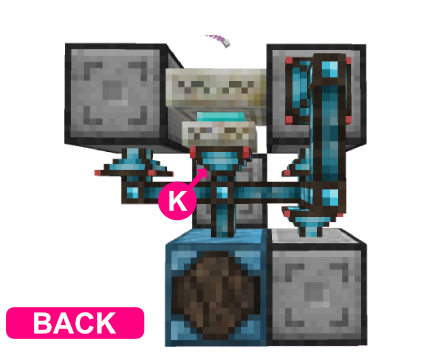
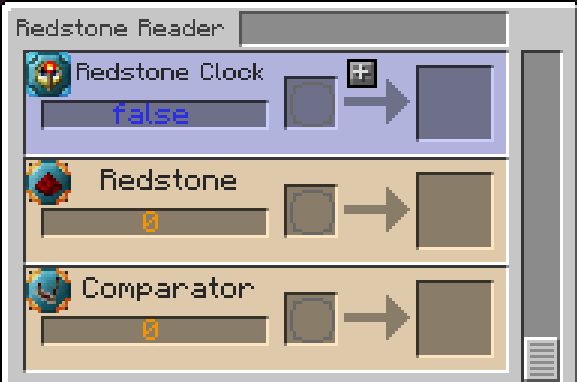
- Put 1 blank Variable Card into the Left slot, in the Comparator section
- The card will immediately move to the right slot, and it will change to indicate that it is now bound to the comparator value of this Redstone Reader.
- Take the variable card and use your Labeller to label it
Runic Altar Comparator - Now find the Redstone Reader "J", attached to the back of the "Placer" Modular Router (component "B"), and open it's UI.
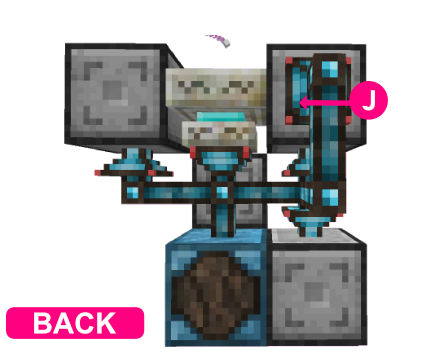
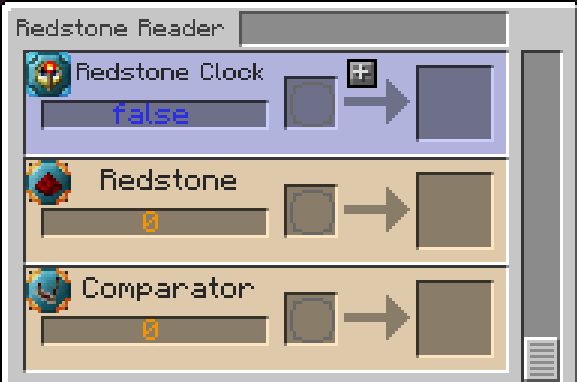
- Put 1 blank Variable Card into the Left slot, in the Comparator section
- The card will immediately move to the right slot, and it will change to indicate that it is now bound to the comparator value of this Redstone Reader.
- Take the variable card and use your Labeller to label it
Placer Comparator - You should now 2 (two) labelled "Comparator" variable cards in your inventory.
- Open your Logic Programmer or Portable Logic Programmer

- Using the search box at the top-left of the Logic Programmer's window, search for Integer
- Click Integer on the left menu. You should now see a text box in the right part of the window.
- Change the number in the box to a 2 (two)
- Put 1 blank variable card in the slot in the bottom-right of the Logic Programmer's UI.
- The card will immediately turn into an "Integer" card with a value of 2 (two).
- Take the newly programmed integer card from the programmer and put it in your inventory.
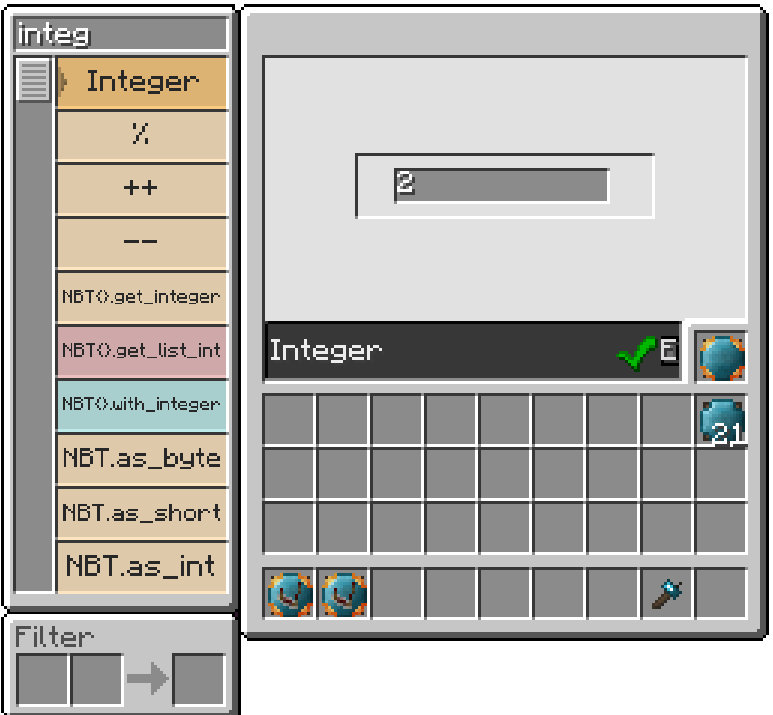
- While still on the Integer section, change the number to 0 (zero).
- Put 1 blank variable card in the slot in the bottom-right of the Logic Programmer's UI.
- The card will immediately turn into an "Integer" card with a value of 0 (zero).
- Take the newly programmed integer card from the programmer and put it in your inventory.
- Use the search box in the top-left corner of the Logic Programmer's UI to search for == (equals equals).
- Click == (equals equals) on the left menu. You should now see two inventory slots in the right area of the window.
- In the left slot, put the variable card that you named "Runic Altar Comparator"
- The card won't actually be "placed" in this slot, a visual copy of it will be. You'll still have the card on your mouse cursor, and you'll also see it in the slot. Place the "real" card back in your inventory for now.
- In the right slot, put the Integer Variable card for the number 2
- Put 1 blank variable card in the slot in the bottom-right of the Logic Programmer's UI.
- The card will immediately turn into an "==" card.
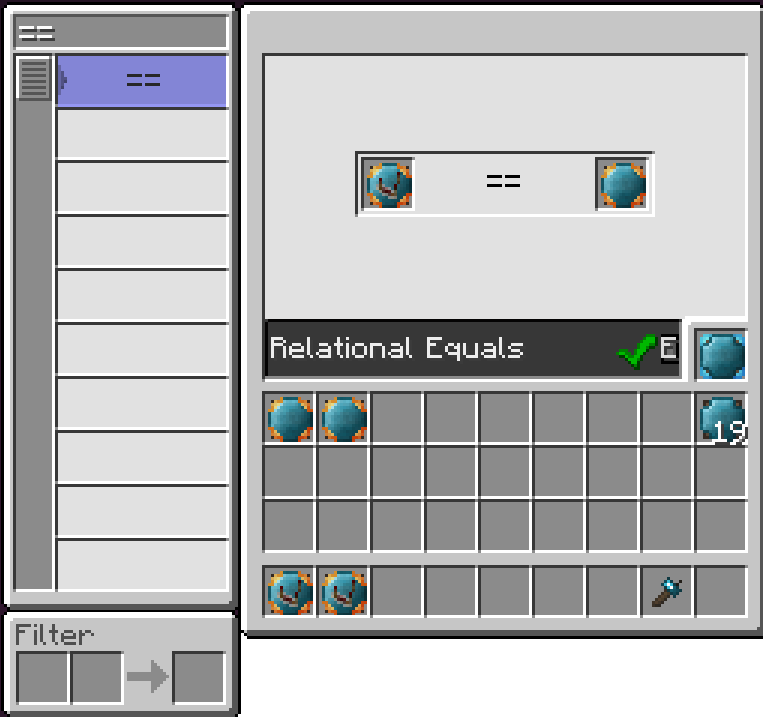
- Take the newly programmed variable card, and use your labeller to label it
IF RunicAltar Cmp == 2 - In your inventory's 2x2 crafting grid, place 1 blank variable card and The IF RunicAltar Cmp == 2 card you made.
- Remove the "crafting result" version of the card - this is now a copy of the
IF RunicAltar Cmp == 2card. - Remove the original
IF RunicAltar Cmp == 2card from your 2x2 crafting grid. You should now have twoIF RunicAltar Cmp == 2cards in your inventory. - Use the search box in the top-left corner of the Logic Programmer's UI to search for > (Greater-than)
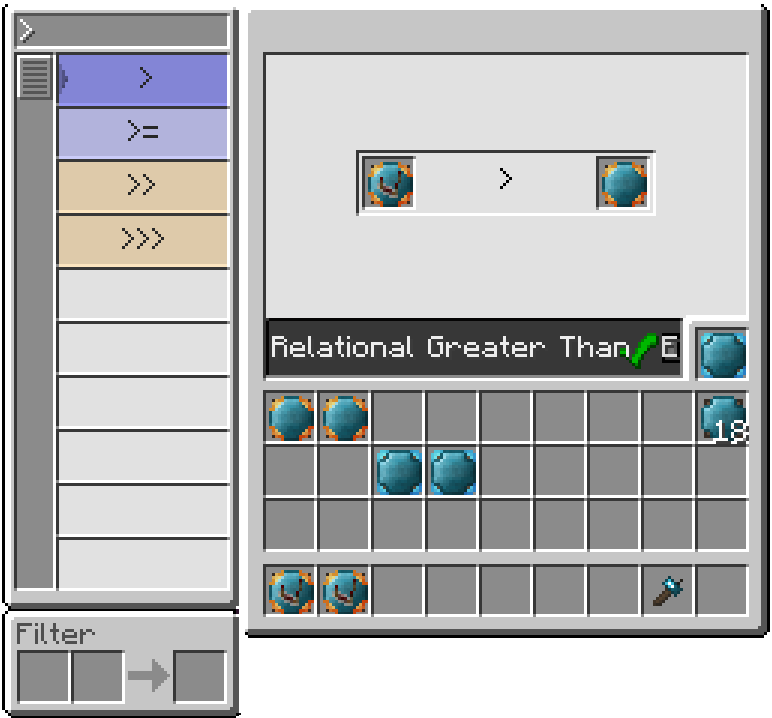
- Click > (Greater-than) on the left menu, and you should see two inventory slots on the right part of the window. These will look exactly like the "==" ones.
- In the left slot, place the variable card that you named
Placer Comparator - In the right slot, place the variable card for the Integer 0
- Put 1 blank variable card in the slot in the bottom-right of the Logic Programmer's UI.
- The card will immediately turn into an ">" card.
- Take the newly programmed variable card, and use your labeller to label it
IF Placer cmp > 0 - Go to the Variable Store (component "F") and place inside (in any slot)
- The Integer 0 card
- The Integer 2 card
- The Comparator card that you labelled
Placer Comparator - The Comparator card that you labelled
Runic Altar Comparator
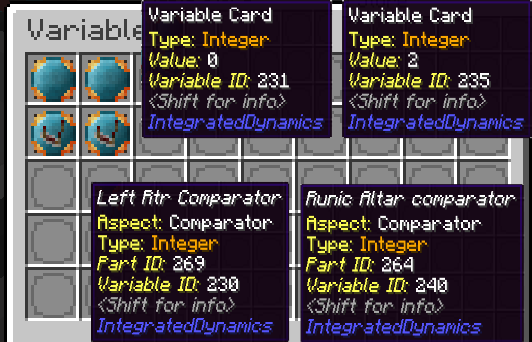
- You should now have 3 variable cards in your inventory (all with blue corners).
- Find Redstone Writer "G", attached to the bottom of the "Wand" "C" Modular Router
- Put one of the two
IF RunicAltar Cmp == 2cards into the top Redstone slot

- Find Redstone Writer "I", attached to the top of the "Distributor" "D" Modular Router
- Put the other
IF RunicAltar Cmp == 2card into the top Redstone slot

- Find the Redstone Writer "H", attached to the bottom of the "Placer" "B" Modular Router
- Put the other
IF RunicAltar Cmp == 2card into the top Redstone slot
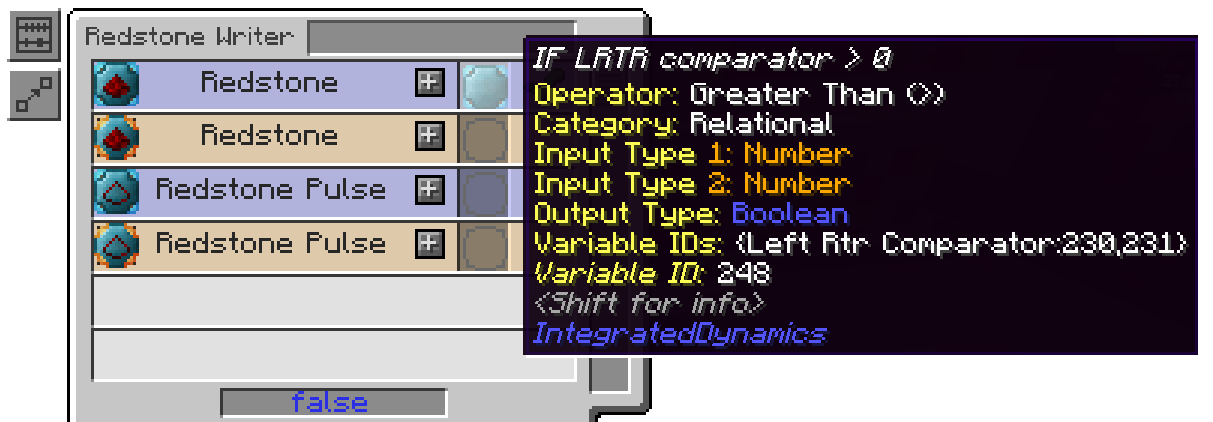
- Check all three Redstone Writer components ("G", "H", "I") to make sure that there is a Green checkmark next to the card that you put in.
- You are done! Putting the ingredients for 1 rune into the chest should trigger this setup to automatically craft it.
- Make sure you have a supply of Mana pointed at the Runic Altar!
Putting this in a base

This setup can be fairly easily hidden underground, with the two above-ground Modular Routers using camouflage upgrades to hide as whatever block makes sense (in the example image they are mossy cobblestone stairs, specifically a corner piece, to hide the Integrated Dynamics Redstone Reader on the back of them).
This setup is fairly compact, and can be easily scaled out to as many as you want. I use 4 of these, each with different runes that it has the patterns for so that it can make multiple runes at the same time.

